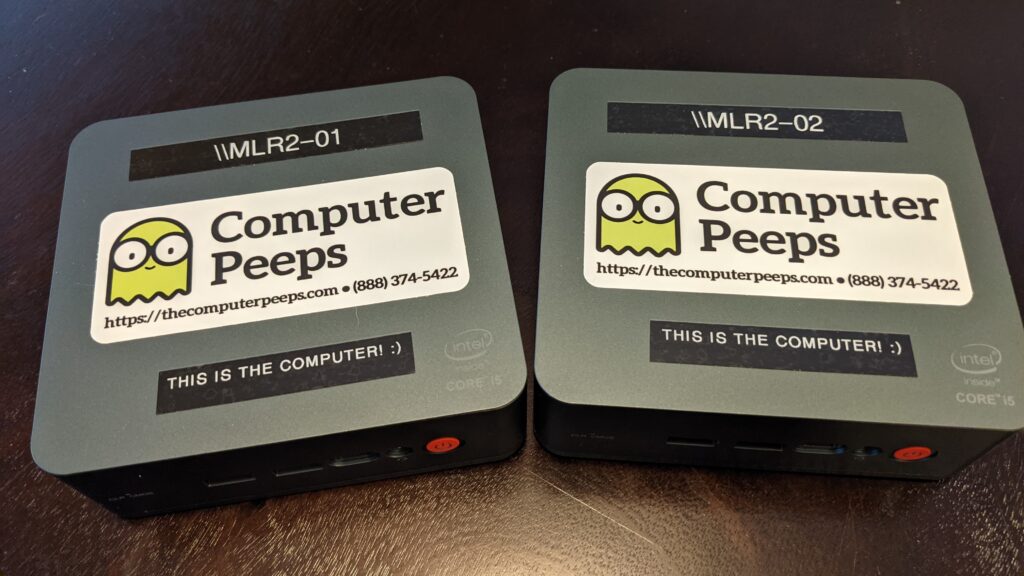
When Mommy’s Lil Rascals (MLR) in Pennsylvania decided to open a second store, they chose Peeps’ Software and our MiniPeep computer systems to run this location.
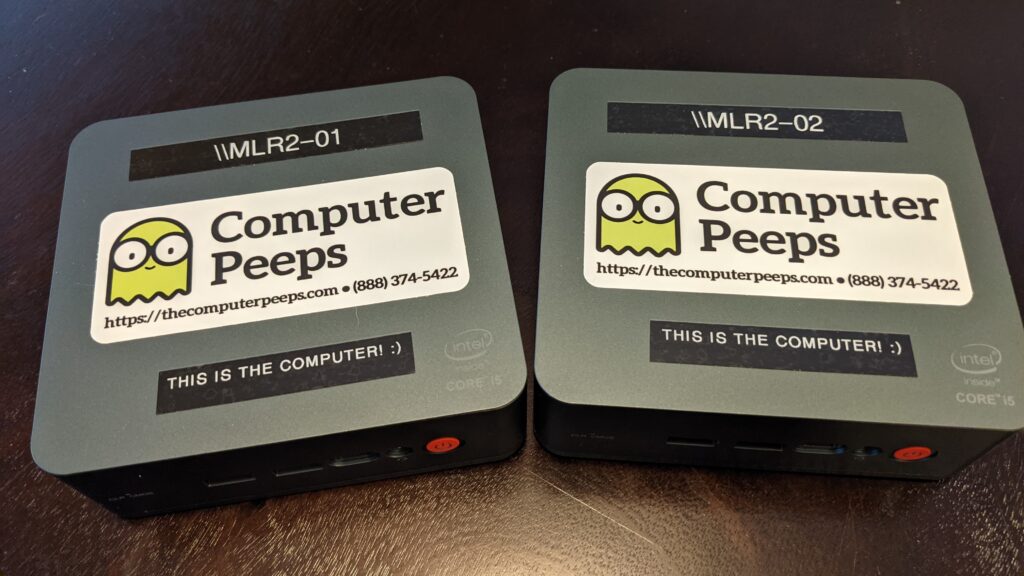
When Mommy’s Lil Rascals (MLR) in Pennsylvania decided to open a second store, they chose Peeps’ Software and our MiniPeep computer systems to run this location.
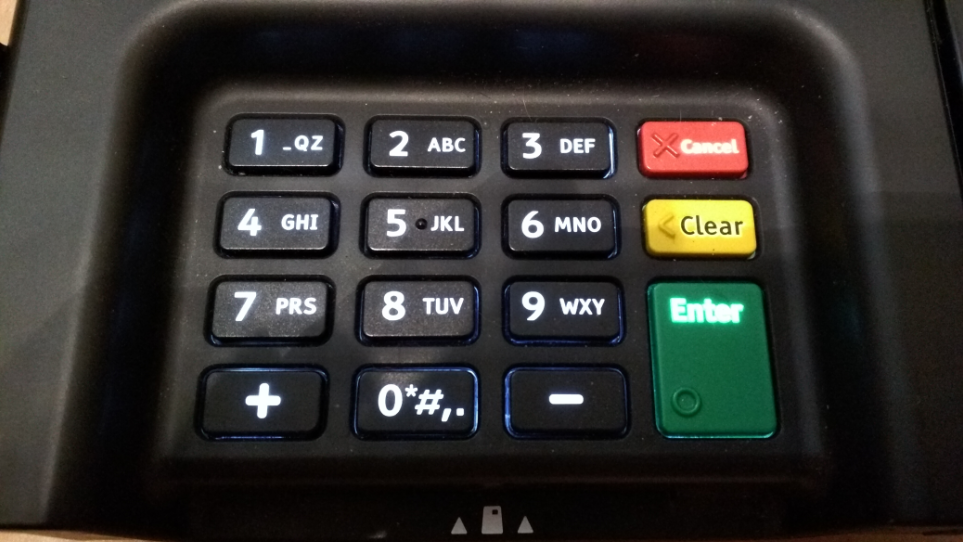
Consignment software users who are also utilizing integrated credit card processing, typically utilize one of a few PIN Pads. Ingenico is one of the more-common PIN Pads in-use. From time to time, you might need to reboot your Ingenico iSC Touch 250 PIN Pad — e.g. to change the comm mode, to recalibrate the touch screen, etc.
You don’t have to pull the power cable or track down the power plug. Instead, just press and hold the Clear and – buttons until it reboots:
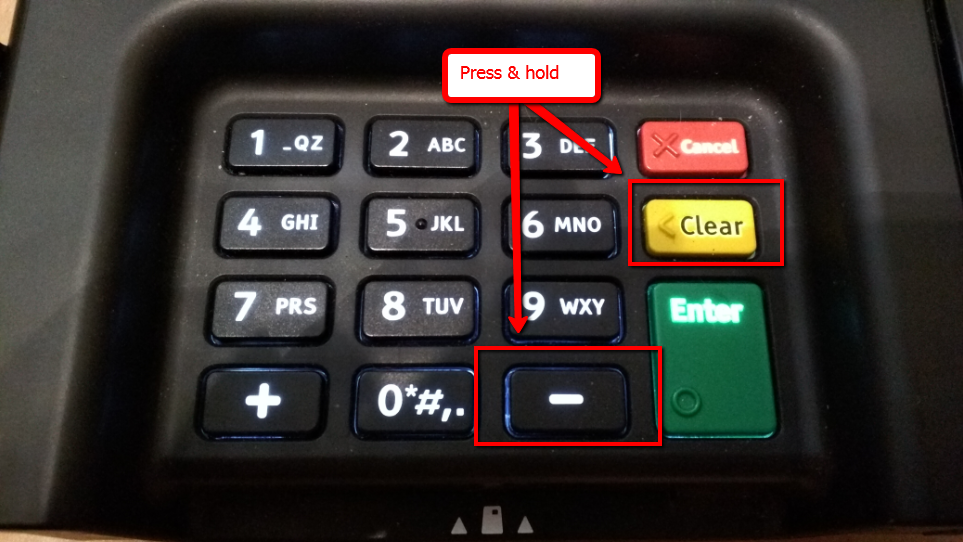
Peeps’ Consignment Software, as well as other consignment software, utilize the Ingenico series of PIN Pads for credit card processing. Hopefully this saves someone out there some time vs. trying to track down the power plug. 🙂